# SushiRatingBar
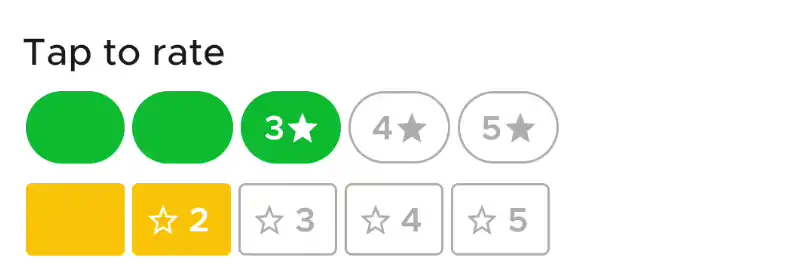
A rating bar to show ratings to use, or act as an input element for user to apply rating.
This is similar to Android's RatingBar, but is not based on it.
# Features
SushiRatingBar is composed of SushiTag and thus, some tag properties can be proxied into the internal tags.
| Attribute | Value |
|---|---|
| app:tagType | capsule (default) or rounded |
| app:tagSize | large (default), medium, small or tiny |
| app:rating | rating value. accepts floats, between 0 to 5 |
| app:drawableLeft | @drawable or @string which is treated as iconfont character |
| app:drawableRight | @drawable or @string which is treated as iconfont character |
| app:drawableStart | @drawable or @string which is treated as iconfont character |
| app:drawableEnd | @drawable or @string which is treated as iconfont character |
BEHAVIOUR NOTES
- If you set
tagTypetocapsule_outlineorrounded_outlinethat has no effect. That will behave same ascapsuleandroundedrespectively. - Default
drawableRightis a filled star. If you want to remove it (for eg, to set a drawableLeft instead), setapp:drawableRight="@null"
# Usage
# Create in XML
<com.zomato.sushilib.organisms.ratings.SushiRatingBar
app:rating="4"
app:tagSize="small"
android:clickable="false"
app:drawableRight="@string/icon_right_triangle"
android:layout_marginTop="@dimen/sushi_spacing_mini"
android:layout_width="wrap_content"
android:layout_height="wrap_content" />
# Functionality in Java/Kotlin
You can set the rating value (must be integer ranging from 0 to 5)
Also you can enable or disable input by setClickable
ratingBar.rating = 4
// Users can tap and set rating now
ratingBar.setClickable(true)
# Examples

![]()