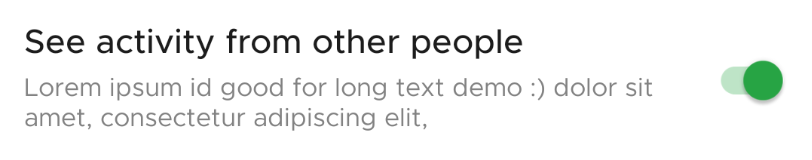# SushiSwitch
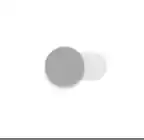
A form component that can be toggled between on/off states. Based on SwitchCompat
# Features
Supports all features of SwitchCompat
Additional attributes -
| Attribute | Value |
|---|---|
| app:controlColor | A @color uses to tint and shade enabled/checked state |
# Usage
# Create in XML
<com.zomato.sushilib.molecules.inputfields.SushiSwitch
android:layout_width="wrap_content"
android:layout_height="wrap_content"
android:layout_gravity="center"
app:controlColor="@color/sushi_green_500" />
# Functionality in Java/Kotlin
Apart from default functionality, you can change control color
switchBtn.isChecked = true
switchBtn.controlColor = Color.RED
# Examples