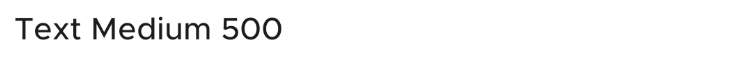# SushiTextView
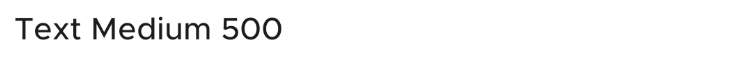
A view that allows showing text to the user. Can use any of the typographies supported by Sushi This builds upon Android Support Library's AppCompatTextView
# Features
Supports all the features of AppCompatTextView. Additionally, we support
font-icon based drawables, on left (start) and right (end).
| Attribute | Value |
|---|---|
| app:textFontWeight | extralight, light, regular (default), medium or semibold |
| app:drawableLeft | @drawable or @string which is treated as iconfont character |
| app:drawableRight | @drawable or @string which is treated as iconfont character |
| app:drawableStart | @drawable or @string which is treated as iconfont character |
| app:drawableEnd | @drawable or @string which is treated as iconfont character |
NOTE
For all the four drawable properties, use app:drawableLeft
and never android:drawableLeft.
Behaviour with drawableTop and drawableBottom
is also unspecified. This view only handles horizontal drawables properly.
# Usage
# Creating in XML
<com.zomato.sushilib.atoms.textviews.SushiTextView
android:layout_width="wrap_content"
android:layout_height="wrap_content"
android:text="Text listing"
android:textSize="@dimen/sushi_textsize_700"
app:textFontWeight="extralight"
app:drawableLeft="@string/icon_unfilled_star" />
# Changing properties in Java/Kotlin
myTextView.setTextAppearance(R.style.TextAppearance_Sushi_Label)
// Setting a tint (via a ColorStateList) of the drawables
myTextView.setCompoundDrawableTintList(ColorStateList.valueOf(Color.RED))
// Ideally set a proper ColorStateList that supports disabled/enabled modes etc
# Examples
# Weights