# SushiRoundedImageView
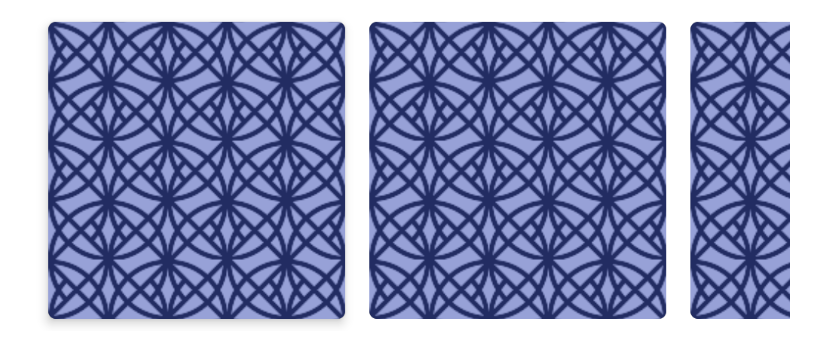
An imageview that has rounded corners. Extends from AppCompatImageView and hence is fully compatible with most image loaders like Glide, Picasso
# Features
We can customize the following properties
| Attribute | Value |
|---|---|
| app:cornerRadius | A value of @dimen type |
# Usage
WARNING: SCALETYPE
SushiCircleImageView supports only ScaleType.CENTER_CROP. Setting anything else either via XML
or Java/Kotlin will have no effect
# Create in XML
<com.zomato.sushilib.atoms.imageviews.SushiRoundedImageView
android:layout_width="64dp"
android:layout_height="64dp"
android:layout_gravity="center"
android:src="@drawable/logo_zomato"
app:cornerRadius="@dimen/sushi_spacing_base" />
# Functionality in Java/Kotlin
You can change the cornerRadius of the outline provider, or set your own outline provider if you wish to
roundedImageView.cornerRadius = resources.getDimensionPixelSize(R.dimen.sushi_spacing_base)
roundedImageView.outlineProvider = SushiViewOutlineProvider(
OutlineType.ROUNDED_RECT,
0f, // cornerRadius
true // if padding should be outside
)
# Preview
A NOTE ABOUT PREVIEWS
Previews in Android Studio show the shape, but not the src/drawable. It will only show a grey fill.
This is done for performance reasons, as during runtime we do not run our own onDraw code, and instead
simply set an ViewOutlineProvider. Only for preview we draw the shape, as a placeholder.
